 What is rooting you ask? The simple answer is that it gives Android users superuser permissions over their device and full access to their phone. For those familiar with iOS and jailbreaking, its is a similar albeit more complex and deeper unlock. However, because iOS devices are fairly standardized, it's usually quite an easy process to jailbreak your device. When it comes to Androids though, the vast variety of brands, carriers, firmwares, and versions make searching for a root for your phone hectic and time-consuming. This revolutionary app will save you a lot of time as a (almost) universal application to easily root any Android device.
What is rooting you ask? The simple answer is that it gives Android users superuser permissions over their device and full access to their phone. For those familiar with iOS and jailbreaking, its is a similar albeit more complex and deeper unlock. However, because iOS devices are fairly standardized, it's usually quite an easy process to jailbreak your device. When it comes to Androids though, the vast variety of brands, carriers, firmwares, and versions make searching for a root for your phone hectic and time-consuming. This revolutionary app will save you a lot of time as a (almost) universal application to easily root any Android device.
Showing posts with label Tools. Show all posts
Showing posts with label Tools. Show all posts
Thursday, February 6, 2014
How to Root [Almost] Every Android Smart Phone
 What is rooting you ask? The simple answer is that it gives Android users superuser permissions over their device and full access to their phone. For those familiar with iOS and jailbreaking, its is a similar albeit more complex and deeper unlock. However, because iOS devices are fairly standardized, it's usually quite an easy process to jailbreak your device. When it comes to Androids though, the vast variety of brands, carriers, firmwares, and versions make searching for a root for your phone hectic and time-consuming. This revolutionary app will save you a lot of time as a (almost) universal application to easily root any Android device.
What is rooting you ask? The simple answer is that it gives Android users superuser permissions over their device and full access to their phone. For those familiar with iOS and jailbreaking, its is a similar albeit more complex and deeper unlock. However, because iOS devices are fairly standardized, it's usually quite an easy process to jailbreak your device. When it comes to Androids though, the vast variety of brands, carriers, firmwares, and versions make searching for a root for your phone hectic and time-consuming. This revolutionary app will save you a lot of time as a (almost) universal application to easily root any Android device.Wednesday, June 12, 2013
Automatically Download Album Artwork for Music on Android
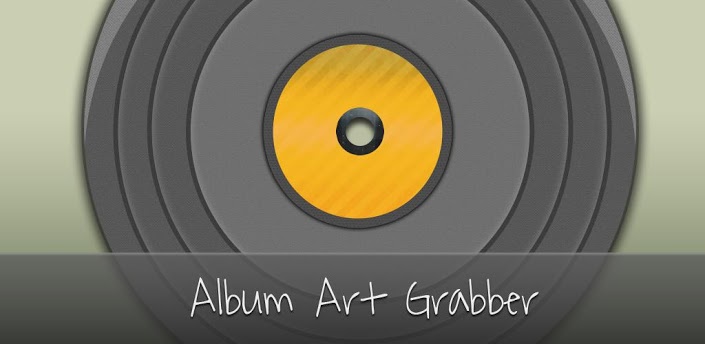 Often times, whether it be a bad download from a non-prestigious source or an error in the file transfer, the album artwork does not show up for many of your music selections on your Android device. This can often yield an issue for those that are nit-picky about keeping an organized and complete music library on their phone, or those that just want to spice up their music experience by adding some of their favorite album covers. Luckily, there is an easy fix to this. Even if you're not too bent on needing to have all the artwork...you might as well do it because its just that easy!
Often times, whether it be a bad download from a non-prestigious source or an error in the file transfer, the album artwork does not show up for many of your music selections on your Android device. This can often yield an issue for those that are nit-picky about keeping an organized and complete music library on their phone, or those that just want to spice up their music experience by adding some of their favorite album covers. Luckily, there is an easy fix to this. Even if you're not too bent on needing to have all the artwork...you might as well do it because its just that easy!Sunday, June 9, 2013
Top 4 Best Free Note Apps for iOS
While the iPhone comes with a 'Notes' app that is quite sufficient in features, it can fall short in a lot of different areas. Although it has the basic features you need to write and save notes, that's basically where its list of features ends. Apple has failed in allowing the notes to be shared on PC or Mac easily without emailing each one tediously, and the stock notes app lacks the ability to record things or freehand draw. Additionally, the user interface is quite basic (although simple) and can leave users yearning for more. So without further ado, here are some free notes apps that may lead to the stock Notes to collect dust...make sure you take some notes on this!
Tuesday, March 19, 2013
Turn Off WiFi When the Screen is Off/Standby (Android)
The proliferation of smart phones is great and there isn't much for users to complain about with fresh innovations that keep up with their needs. However, one issue in particular is both reoccurring and highly detrimental. This is the shockingly low battery life that accompanies most smart phones. Applocity does a lot to fix this issue and it turns out that one of the root causes of it is that background processes eat away at the battery. Specifically, unneeded internet usage and searching that goes on. Whether its roaming for a signal or checking for unwanted updates, WiFi that operates during device standby is a problem...luckily, we have the solution. Here's how you can keep the WiFi off in standby but have it turn on again at your convenience when the device is powered on again.
Saturday, February 23, 2013
The Truth About App Killers and Task Managers on Android
 Should you use app killers, task managers, and cache 'clearers'? It seems like a plausible idea to do so because pretty much all Androids come with pre-installed apps and services (known as bloatware) that are impossible to remove without a root. These continually run in the background, and to you, seem to hog up a lot of the RAM and speed of your phone that could be distributed to different places. Sure apps like Advanced Task Killer and CCleaner can fix this to a degree, but are they also causing harm along the way? Find out the truth about app killers and task managers!
Should you use app killers, task managers, and cache 'clearers'? It seems like a plausible idea to do so because pretty much all Androids come with pre-installed apps and services (known as bloatware) that are impossible to remove without a root. These continually run in the background, and to you, seem to hog up a lot of the RAM and speed of your phone that could be distributed to different places. Sure apps like Advanced Task Killer and CCleaner can fix this to a degree, but are they also causing harm along the way? Find out the truth about app killers and task managers!Saturday, February 16, 2013
My Xbox Live/360 Live: Best Apps (See Whose Online)
Who's online? If you're an avid or even casual player on Xbox Live, you know how much the gaming experience is benefited by being able to play online with friends and have much of experience be on the internet. But sometimes, playing without your friends can be a bore and you want to see if your friends are online. Also, maybe you want to keep track of the latest news (see if that new update came out) without having to turn on your console. Well you do all this and more with My Xbox Live on an Android or 360 Live on your iDevice.
Sunday, February 10, 2013
5 Must Have Cydia Tweaks (iOS 6): What to do with a Jailbroken iDevice?
So you've jailbroken your iPhone or iPod Touch? Now what? You have probably become at a little familiar with the app Cydia, shown here, the fundamental backbone of any jailbroken device. Jailbreaking yields an innumerable list of opportunities on what to do with your iPod. The wrong way to go about handling it though is going around and downloading every Cydia application you can find as it will lead to problems in slowing down your device and potentially messing it up (despite what some may say). Tweaks are some of the best features Cydia let's iOS users implement into their device because the change they make isn't massive, but it can have a worthwhile effect for the user. So without going overboard, here are 5 must have Tweaks from Cydia! (No particular order)
Sunday, February 3, 2013
Swiftkey 3: The Best Keyboard Out There
 Every found yourself typing tediously on your Android Mobile Phone, or your iPhone? Have you ever sent text messages with errors or typos? Well, as you probably know, developers have created auto-correct and similar things for your device, but in many cases, this causes more problems than solutions! That is until this revolutionary new app came out allowing users to not only type with drastically improved speeds, but accurately as well. I introduce...Swiftkey 3!
Every found yourself typing tediously on your Android Mobile Phone, or your iPhone? Have you ever sent text messages with errors or typos? Well, as you probably know, developers have created auto-correct and similar things for your device, but in many cases, this causes more problems than solutions! That is until this revolutionary new app came out allowing users to not only type with drastically improved speeds, but accurately as well. I introduce...Swiftkey 3!Saturday, February 2, 2013
Timeriffic: The Best Battery Saver
 One of the perpetual quests of any smart device holder is to find a way to elongate the its miniscule battery life. Most devices die often when regularly used and traditional battery saver methods just dim the screen and ruin the functionality the device has to offer. Timeriffic fixes this and at the same time lets you utilize all the features of your phone untouched. So how does it work?
One of the perpetual quests of any smart device holder is to find a way to elongate the its miniscule battery life. Most devices die often when regularly used and traditional battery saver methods just dim the screen and ruin the functionality the device has to offer. Timeriffic fixes this and at the same time lets you utilize all the features of your phone untouched. So how does it work?Friday, February 1, 2013
Dropbox: The Ultimate Cloud Storage Tool
This app allows you to store files and information online! In essence it is basically an online USB Drive that you will never lose. After signing up easily for an account you can start out with over 20 GB of storage space without paying a cent and start storing images, documents, videos, and more. Plus the accessible sharing features allow you to send many pictures to friends and family that won't fit on an email conveniently.





